How to Export your Collection from MTGO v4
1. Go to your "Collection" tab on the top menu. Right Click (away from a card) and "Select All" to select all the cards to include in the CSV. Make sure you have no filters selected.
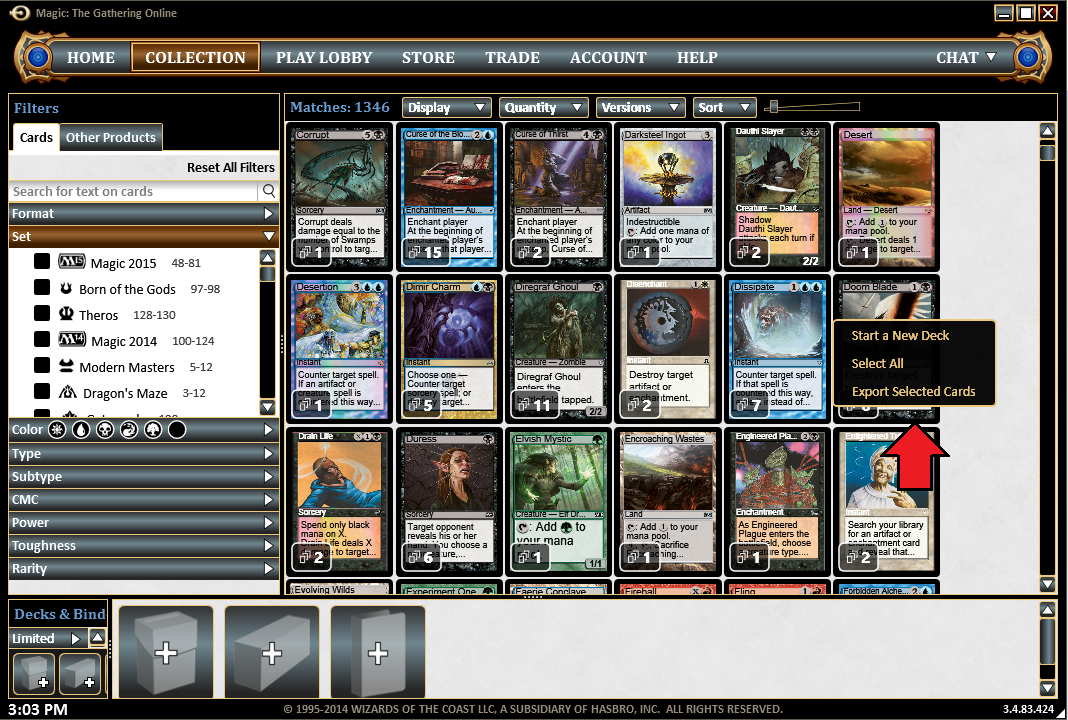
2. With all the cards selected, Right Click again and select "Export Selected Cards"
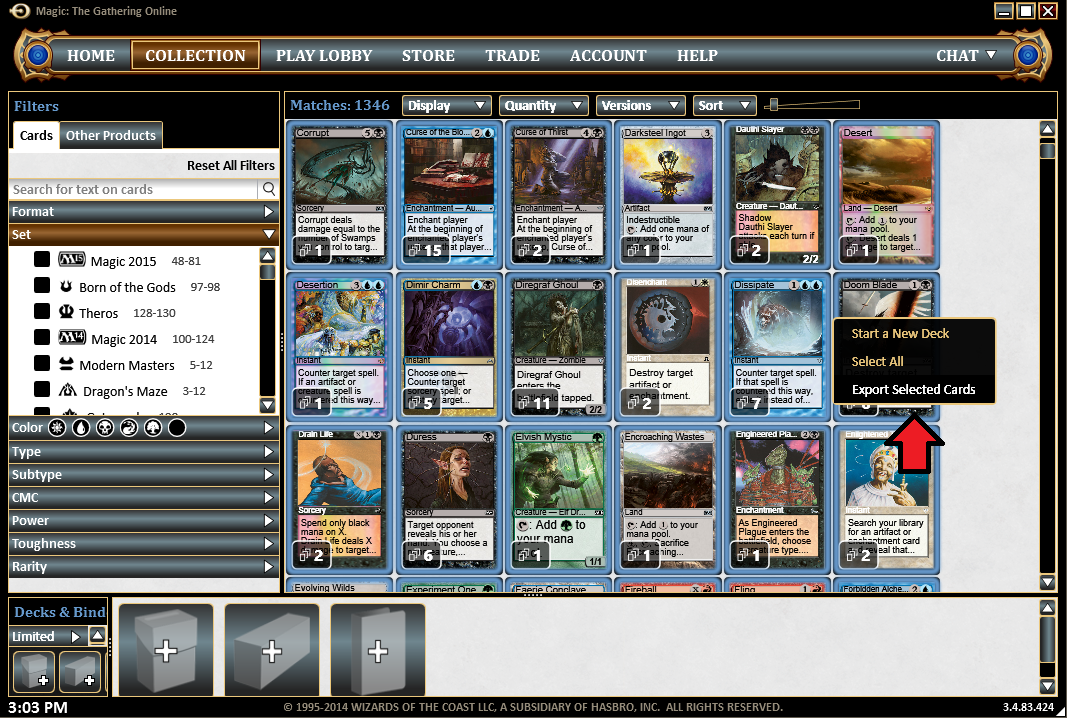
3. Enter a file name and click Save. Leave the file type under "Save as type:" as "Magic Online DEK format".

4. You now have a DEK file which can import into MTGGoldfish.

